
Gain Recognition for Your Learning Through Micro-Credentials
We provide free micro-credentials on a variety of research-backed skills. Micro-credentials allow you to personalize your learning and highlight the competency-based skills you've developed.
Micro-Credentials
Micro-credentials provide educators with recognition for the skills they develop throughout their careers, regardless of where or how they learned them. Micro-credentials are:
- Competency-based: Micro-credentials articulate a discrete skill to support educator practice and the specific evidence educators must submit to demonstrate their competence in that skill.
- Research-backed: Each micro-credential is grounded in sound research that illustrates how that competency supports student learning.
- Personalized: With more than 550 micro-credentials available in Digital Promise’s ecosystem, learners can select the ones that are best aligned to personal goals or professional needs.
- On-demand: Educators can start and continue their micro-credential journeys on their own time and in their own ways.
- Shareable: Micro-credentials can be added to your resume and online profile and shared with current and potential employers.
Steps to Earning a Micro-Credential

- Select a skill you have developed or would like to develop.
- Collect the required evidence demonstrating your competence in the selected area.
- Submit your collected evidence.
- Share your micro-credential as a digital badge once you have earned it.
Instructional Strategies for Computer Science
Active Recruitment Strategies

Active recruitment is essential to increasing access to computer science for all students. This micro-credential provides a structured approach to planning and implementing recruitment practices that have shown to increase enrollment.
Live Coding

Live coding involves writing a computer program in real-time in front of a class, not merely to convey a correct, polished solution, but to reveal the programming process and demonstrate “programming as students would program.” Based on a “cognitive apprenticeship” model of teaching, live coding helps make expert thought processes visible to novices. Additionally, live coding can be used to help students master content knowledge through questioning and making predictions.
Pair Programming

Pair programming is a research-based instructional practice that has been shown to increase collaborative learning and student confidence, while decreasing coding errors and improving overall program design. In pair programming, pairs of students work together to solve a programming problem, with one student taking the role of the “driver” (controlling the keyboard and mouse) and one taking the role of “navigator” (providing guidance and keeping in mind the goals of the activity).
Peer Instruction
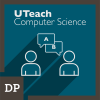
Peer instruction is a structured, active learning strategy in which students respond to a multiple-choice question individually, discuss their answers in small groups, respond to the initial question again, and discuss answers as a whole class. Peer instruction can be implemented at any point in a lesson (entrance tickets, exit tickets, or mid-instruction). Evidence shows that peer instruction can increase students’ engagement, content mastery, and feelings of self-efficacy.
"Unplugged" Computational Thinking
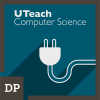
"Unplugged" activities allow students to jump directly into conceptual learning without getting tangled in the difficult syntax of a programming language. Educators can engage students in unplugged computational thinking activities in any subject or discipline.
Computer Programming and Debugging
Code Tracing

Code tracing, the line-by-line process of tracking the changes made to variables as a program executes, is an essential skill used by professional programmers. According to the latest research, code tracing not only helps build students' capacity for reading code but also improves their ability to write code.
Planning Before Programming

Introducing planning activities prior to writing computer code strengthens the development of effective computer programs and streamlines the programming process. This micro-credential walks educators through age-appropriate planning activities including writing problem statements and mapping out algorithms using storyboards, pseudocode, or flowcharts.
Rubber Duck Debugging

Debugging refers to the process of detecting, locating, and fixing problems, or “bugs,” in computer code. Novices often find debugging to be frustrating and time-consuming; yet, debugging is rarely featured explicitly in computer science textbooks or lessons. Using rubber ducks is one easy and fun strategy to help students develop their debugging skills by externalizing and examining their problem-solving strategies.
Partnership with Digital Promise

We partner with Digital Promise to provide free micro-credentials on a variety of research-backed skills. Digital Promise is an independent nonprofit that works at the intersection of education leaders, researchers, entrepreneurs, and developers to improve learning with the power of technology. Since 2014, Digital Promise has been building an ecosystem of competency-based micro-credentials on a wide range of research-backed skills. Each micro-credential is grounded in sound research that illustrates how that competency supports positive professional impact.
All micro-credentials earned on Digital Promise’s Micro-credential Platform are Open Badges. Open Badges are:
- Verifiable: Open Badges can be verified for authenticity by the earner and by those providing recognition for the badge.
- Portable: Open Badges can be transferred between any Open Badge standard-compliant system without losing or mishandling any achievement data.
- Controllable: The earner of the Open Badge can control with whom they share their Open Badge and in what systems it lives.
View Micro-credentials from UTeach Computer Science on Digital Promise

